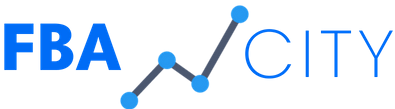Introduction
As Amazon continues to dominate the e-commerce market, creating an Amazon seller account has become a lucrative opportunity for entrepreneurs. With millions of active customers and billions of dollars in sales, selling on Amazon can provide unparalleled access to a wide customer base and a convenient platform for listing and managing products.
In this comprehensive guide, we will walk you through the process of creating an Amazon seller account step by step. We will cover everything from the benefits of having an Amazon seller account to the registration process, fees, and frequently asked questions. So let’s get started!
Benefits of Having an Amazon Seller Account
Having an Amazon seller account offers numerous benefits that make it an appealing option for entrepreneurs looking to sell their products online. Here are a few key advantages:
1. Access to a Large Customer Base: Amazon boasts millions of active customers worldwide, providing sellers with a massive and diverse audience to showcase their products. Selling on Amazon allows you to tap into this vast customer base and gain greater exposure for your brand.
2. Convenience of Using the Amazon Platform: Amazon Seller Central, the platform used to manage your seller account, offers a user-friendly interface and robust tools for listing and managing products, processing orders, and handling customer inquiries. By leveraging this platform, sellers can save time and resources that would have been spent on developing and maintaining their own online store.
3. Increased Brand Credibility: Selling on Amazon can enhance your brand’s credibility as customers trust the reliability and reputation of the marketplace. By associating your brand with Amazon’s established name, you can instill confidence in potential buyers and increase your sales potential.
4. Access to Sales and Marketing Tools: Amazon Seller Central provides sellers with a range of tools and resources to optimize their sales and marketing efforts. From analytics and reporting tools to promotional opportunities, sellers gain valuable insights and enhanced capabilities to drive their business forward.
Steps to Sign Up for an Amazon Seller Account
Now let’s dive into the step-by-step process of creating an Amazon seller account. We will guide you through each stage, ensuring you gather all the necessary information and complete the registration successfully.
Step 1: Determine Your Business Model and Product Type
Before signing up for an Amazon seller account, it is essential to determine your business model and the type of products you plan to sell on the platform. Amazon offers various business models, including private label, wholesale, online and/or retail arbitrage, dropshipping, and handmade products. Understanding your chosen model will help you navigate the registration process more effectively.
Step 2: Choose Between an Individual and Professional Seller Account
Amazon provides two types of seller accounts: individual and professional. Consider the following factors when deciding which account type suits your business:
- Individual Seller Account: Suitable for sellers with a low sales volume (less than 40 units per month), an individual seller account does not require a monthly fee but charges a per-item fee of $0.99 for each sale made. However, individual accounts have limitations, such as not being eligible for the Buy Box and restricted access to certain features and programs.
- Professional Seller Account: If you anticipate selling more than 40 units per month or wish to access advanced selling tools and features, a professional seller account is recommended. It requires a monthly subscription fee of $39.99 but waives the per-item fee. Professional accounts offer additional benefits like eligibility for the Buy Box placement, access to restricted categories, advertising opportunities, and more.
Choose the account type that aligns with your business goals and sales projections.
Step 3: Gather Required Documentation and Information
To successfully register for an Amazon seller account, you will need to gather the necessary documentation and information. Here is a checklist of what you should have on hand:
- Business Information: If you are registering as a business entity, gather your business name, address, and contact information.
- Personal Information: Prepare your personal details, including your full name, address, phone number, and email address.
- Bank Account Information: Have your bank account details ready, including the account number and routing number for U.S. sellers.
- Tax Information: Determine whether you will be registering as an individual or a business for tax purposes and gather the relevant tax identification number (e.g., SSN or EIN).
- Product Information: Compile the details of the products you plan to sell, including descriptions, prices, and any required product identifiers (e.g., UPC codes).
Collecting this information in advance will streamline the registration process and ensure a seamless experience.
Step 4: Register and Create an Account on Amazon Seller Central
- Visit the Amazon Seller Central website (https://sellercentral.amazon.com) in your web browser.
- Click on the “Register Now” button to initiate the registration process.
- You will be prompted to enter your login credentials. If you already have an Amazon customer account, you can use those credentials. Otherwise, click on the “Create your Amazon account” link to set up a new account.
- Fill in your email address and create a secure password for your seller account. Click “Next” to proceed.
- Amazon will send a verification code to the email address you provided. Retrieve the code from your email inbox and enter it on the registration page.
- Once verified, you will be directed to a page where you can begin your seller registration. Choose your marketplace (e.g., Amazon.com) and select your business model (e.g., individual or professional seller).
- Provide the requested information, including your business and personal details, bank account information, and tax information.
- Continue through the remaining registration pages, providing accurate information and following the instructions carefully.
- Review your registration details and accept the Amazon Services Business Solutions Agreement to finalize your account creation.
Congratulations! You have successfully registered for an Amazon seller account. Amazon will review your application, and once approved, you can start listing and selling your products on the platform.
Continue in next message. ASSISTANT
Seller Central Costs and Fees
Before you start selling on Amazon, it’s important to understand the costs and fees associated with using the Seller Central platform. Here are the main types of fees you can expect:
-
Referral Fees: When you make a sale on Amazon, you are charged a referral fee, which is a percentage of the item’s sale price. The referral fee rates vary depending on the product category, ranging from 6% to 45%. You can find the specific fee rates for each category on Amazon’s website.
-
Fulfillment Fees: If you choose to use Amazon’s FBA (Fulfillment by Amazon) service, you will incur fulfillment fees for storing and shipping your inventory. These fees are based on factors such as the size and weight of your products. You can refer to Amazon’s FBA Pricing page for detailed information on these fees.
-
Monthly Subscription Fee: If you opt for a professional seller account, which is recommended for most sellers, you will be charged a monthly subscription fee of $39.99. This fee gives you access to additional features and benefits, such as bulk listing tools and advertising options.
-
Other Fees: Depending on your specific circumstances and business needs, you may encounter additional fees, such as long-term storage fees for inventory stored in Amazon warehouses for an extended period, removal order fees for removing inventory from FBA, and advertising fees if you choose to promote your products using Amazon’s advertising platform.
It’s essential to carefully consider these fees and factor them into your pricing strategy and profitability calculations when selling on Amazon. Keep track of your expenses and regularly evaluate your pricing and costs to ensure a profitable and sustainable business.
Conclusion
Creating an Amazon seller account opens up a world of opportunities for entrepreneurs looking to sell their products on one of the largest online marketplaces. By following the steps outlined in this guide and understanding the costs, benefits, and best practices associated with selling on Amazon, you can establish a successful presence and tap into a vast customer base. Take advantage of the tools and support offered by Seller Central to optimize your listings, track your performance, and scale your business effectively. Start your Amazon selling journey today!
Frequently Asked Questions about Amazon Seller Accounts
While Amazon allows sellers to operate multiple accounts, it is subject to certain restrictions, and each account must represent a unique business entity. Each account must have unique business information, email addresses, bank accounts, and product offerings.
The registration process typically takes a few days, but it can vary based on the completeness and accuracy of the information provided. Amazon reviews the application and documentation before approving the seller account.
While it is free to sign up for an individual seller account, Amazon charges fees for each item sold and offers optional paid services like a professional seller account with additional benefits. It’s important to understand and factor in these fees when planning your selling strategy.
Yes, Amazon allows sellers to expand their reach globally by selling in various international marketplaces. You can manage multiple marketplaces within your seller account, but each marketplace may have its own specific requirements and considerations.
Research your product niche and competition, optimize your product listings with compelling descriptions and high-quality images, monitor customer reviews and feedback, provide excellent customer service, and leverage advertising and promotional opportunities offered by Amazon.
A business license is not required by Amazon when opening a seller account, though it may be required by your state or local government. However, you may want to file for an LLC and an EIN for more protection for your business.
Getting approved for an Amazon seller profile is not always as hard as you might expect. Often times, requests for approval to sell an item are “auto-approved” based on your account metrics. However, the process can be quick or more complicated depending on the product category.
These are just a few common questions, but be sure to explore Amazon’s support resources and seek further guidance as needed to grow your business successfully on the platform.